API Keys Explained: Secure Usage for Developers (2026 Guide)

Written by Rafter Team
February 1, 2026
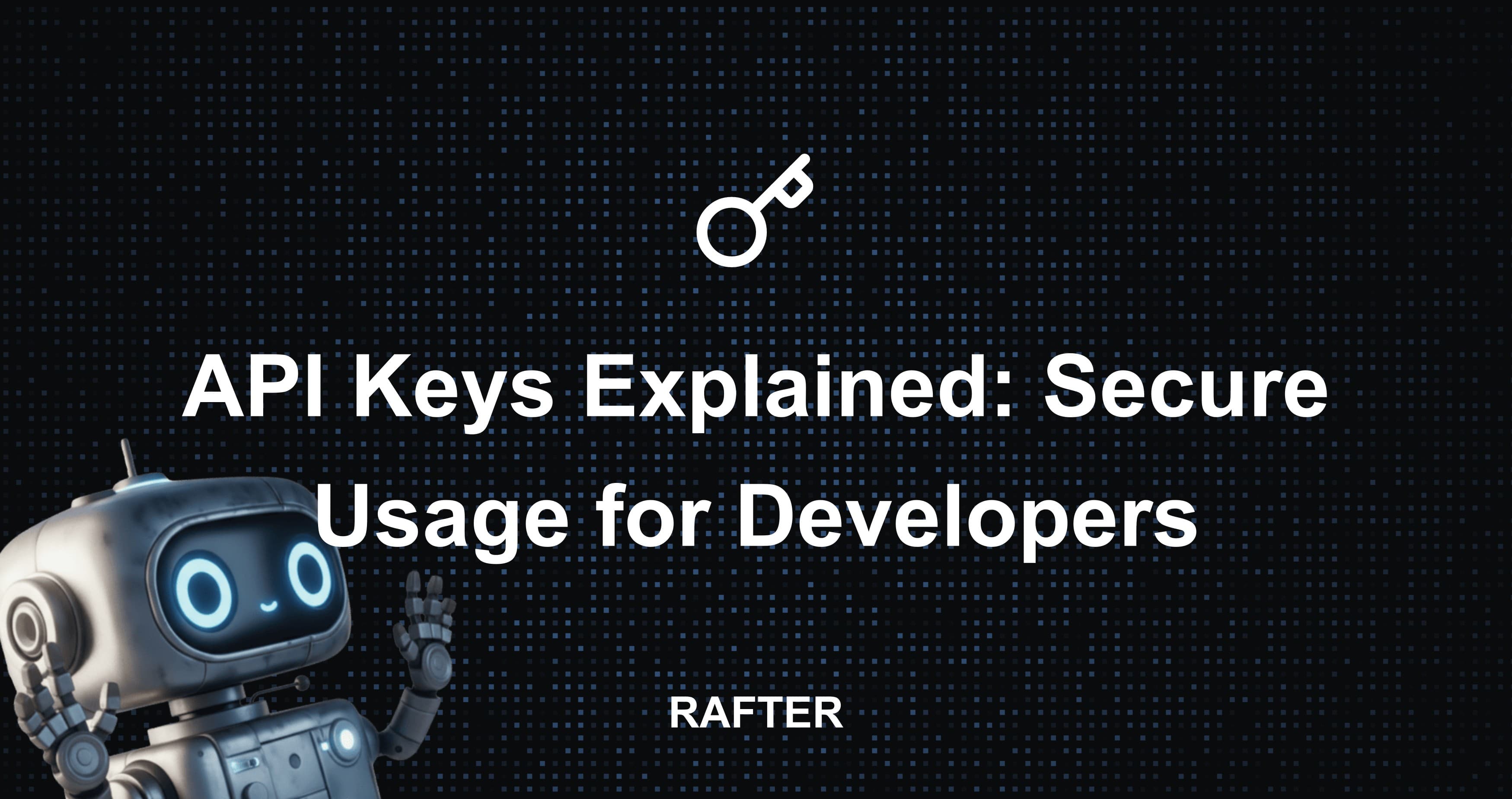
An API key is a unique authentication string that allows applications to access external services programmatically. Unlike passwords that authenticate users, API keys authenticate applications and services. They're used across nearly every modern application stack—from payment processors like Stripe to AI APIs like OpenAI—and are typically formatted as long alphanumeric strings prefixed with identifiers (like sk_live_ or pk_test_).
According to GitGuardian's 2024 State of Secrets Sprawl report, over 10 million secrets are leaked on GitHub annually, with API keys representing the majority of exposed credentials. A single leaked key can result in unauthorized access, massive cloud bills, or complete service compromise within hours of exposure.
Imagine this: you push a side project to GitHub, feeling proud of your progress. The next morning, you wake up to a shocking email—your cloud provider has suspended your account for suspicious activity. Your bill is hundreds (or thousands) of dollars higher than expected. The culprit? An exposed API key in your repository that someone scraped and abused. This exact scenario plays out hundreds of times per week across AWS, GCP, and other cloud providers.
API keys are the glue that holds modern applications together, but they're also one of the most common causes of security incidents. Understanding how to use them securely is essential for every builder (whether developer, indie hacker, vibe coder, or startup founder).
Introduction
APIs power almost every app you use—from payment processing and authentication to weather data and AI. The glue holding it all together? API keys.
But API keys are also one of the most common causes of security incidents. A leaked key can let attackers impersonate your app, steal data, rack up bills, or shut down your service. This is especially true for indie devs, vibe coders, and small teams, where speed often outruns security.
In this guide, you’ll learn:
- What API keys are and how they work
- The risks of misusing them (with real-world examples)
- Best practices to keep them safe
- How popular platforms handle keys differently
- Why AI development makes leaks more likely
By the end, you’ll know exactly how to keep your keys secure.
What Are API Keys?
An API key is a unique string—like sk_live_12345—used by an application to authenticate itself with another service.
Think of it as a house key: it doesn’t prove your identity, but it grants access. Anyone holding that key can open the door. That’s why securing it is critical.
API Keys vs Passwords
- Passwords: Authenticate users (you prove who you are).
- API Keys: Authenticate apps/services (your code proves what it can do).
Unlike passwords, API keys often don’t require two-factor authentication, don’t expire by default, and are meant for automated use. This makes them more convenient—but also more dangerous if leaked.
When You’ll Encounter API Keys
You’ll run into API keys in many contexts:
- Cloud services: AWS, GCP, Azure
- Payments: Stripe, PayPal
- Databases: Supabase, Firebase
- AI APIs: OpenAI, Anthropic, Hugging Face
- Developer tools: GitHub, Vercel, Netlify
Example:
# .env file
OPENAI_API_KEY=sk-abc123
// Node.js usage
import OpenAI from "openai";
const client = new OpenAI({
apiKey: process.env.OPENAI_API_KEY,
});
Why API Keys Matter (and How Things Go Wrong)
When used properly, API keys enable seamless integration between services. But when exposed, they can cause chaos.
API key exposure is one of the most common security incidents. A single leaked key can lead to massive financial losses, data breaches, and service disruption.
Risks of Exposure
- Unauthorized usage → attackers rack up massive bills.
- Data leaks → direct access to sensitive APIs.
- Service downtime → APIs disable compromised keys.
- Reputation damage → especially if user data is involved.
Real-World Horror Stories
- Uber (2016): Keys exposed on GitHub gave attackers access to private data of 57 million users.
- AI repos in 2023–2024: Thousands of leaked OpenAI API keys were found in public GitHub repos and Discord chats, some abused for crypto-mining.
Common Mistakes
- Committing keys to GitHub
- Hardcoding in mobile/desktop apps
- Sharing keys in screenshots/tutorials
- Misconfigured
.envfiles
Secure Practices for API Keys
If you only remember one rule: treat API keys like passwords.
Here’s how to keep them secure:
-
Never commit to Git
-
Use
.gitignoreto exclude.envfiles. -
Example:
.env *.secret
-
-
Use environment variables
- Store keys in
.envfiles (local) or platform secrets (cloud).
- Store keys in
-
Use secret managers
-
Apply least privilege
- Scope keys to minimal permissions.
- Rotate keys regularly.
-
Secure CI/CD pipelines
- Use GitHub Actions’ secrets or GitLab’s masked variables.
Example (Node.js with Stripe):
# .env
STRIPE_API_KEY=sk_live_12345
import Stripe from "stripe";
const stripe = new Stripe(process.env.STRIPE_API_KEY!, {
apiVersion: "2023-10-16",
});
✅ No hardcoding, no leaks.
How Popular Platforms Handle API Keys
Each provider has its own spin on API keys. Understanding the differences helps you avoid mistakes.
- OpenAI: Single API key per account/org. Rotate often.
- Stripe: Offers test and live keys. Test keys are safe to share; live keys are not.
- Supabase: Provides
anon(client-side, limited) andservice_role(full access). Never exposeservice_role. - Firebase: API keys are not considered secrets, but can still expose project IDs that attackers can exploit. Use rules for protection.
- AWS/GCP/Azure: Prefer IAM roles and temporary tokens over long-lived keys.
Example: Supabase
// Safe (anon key)
const supabase = createClient(
process.env.NEXT_PUBLIC_SUPABASE_URL!,
process.env.NEXT_PUBLIC_SUPABASE_ANON_KEY!
);
// Dangerous if exposed (service role)
const serviceClient = createClient(
process.env.SUPABASE_URL!,
process.env.SUPABASE_SERVICE_ROLE_KEY!
);
The AI & API Key Problem
The rise of AI development has made API key leaks worse than ever.
AI development introduces unique risks for API key exposure. Developers often share code in public notebooks, forums, and AI chat interfaces without realizing they're exposing sensitive credentials.
Why AI Devs Leak Keys
- Running code in public notebooks (Colab, Replit, Kaggle).
- Sharing examples in Discord/Twitter/Stack Overflow.
- Copy-pasting keys into AI prompts for testing.
- AI coding assistants autofilling keys into examples.
Real-World Example
GitHub searches show thousands of repos containing OPENAI_API_KEY. Attackers run automated scripts to find and exploit these keys within minutes.
Solutions
- Use project-specific keys, not personal keys.
- Mask keys before sharing code.
- Rotate keys frequently.
- Avoid pasting into shared AI tools.
Detecting & Recovering from API Key Leaks
Even with precautions, leaks happen. Here’s how to prepare.
Detection Tools
What To Do If a Key Leaks
- Revoke immediately in your provider’s dashboard.
- Rotate: issue a new key.
- Audit logs and billing for suspicious activity.
- Update deployments to use the new key.
API Key Lifecycle
The lifecycle of an API key follows a predictable pattern:
Conclusion
API keys are simple but powerful—and dangerously easy to mishandle. Over 10 million secrets leak on GitHub annually, and API keys represent the majority of these exposures.
Your action plan:
- Audit your current repositories - Run
git log -p | grep -i "api.*key\|secret\|token"to search commit history for accidentally committed keys - Set up automated scanning - Integrate tools like Rafter, Gitleaks, or GitHub secret scanning into your CI/CD pipeline to catch leaks before deployment
- Migrate to environment variables - Move all API keys from code to
.envfiles and ensure.envis in.gitignore; use platform-provided secret managers for production - Implement key rotation schedule - Rotate all API keys quarterly at minimum; critical keys (payment, database) should rotate monthly
- Apply least privilege - Use read-only or scoped keys wherever possible; never use admin/root keys in client-side code
- Enable provider alerts - Turn on billing alerts and usage monitoring in AWS, GCP, Stripe, and other providers to detect abuse quickly
API keys authenticate apps, not people. Leaked keys can lead to billing fraud, data leaks, and service downtime. Platforms like Stripe, Supabase, and OpenAI handle keys differently—know the rules for each service you use, especially in AI development where keys are more likely to leak through model outputs or logs.
Related Resources
- Exposed API Keys: The Silent Killer of Side Projects
- Top 10 Tools for Detecting API Key Leaks (2026 Edition)
- GitHub Secret Scanning: What You Need to Know
- Why AI Projects Leak API Keys More Than Any Other Apps
- Stripe API Keys: Test vs Live and Secure Use
Want to automatically detect API key leaks in your repositories? Try Rafter to scan your code and identify exposed secrets before they become security incidents.