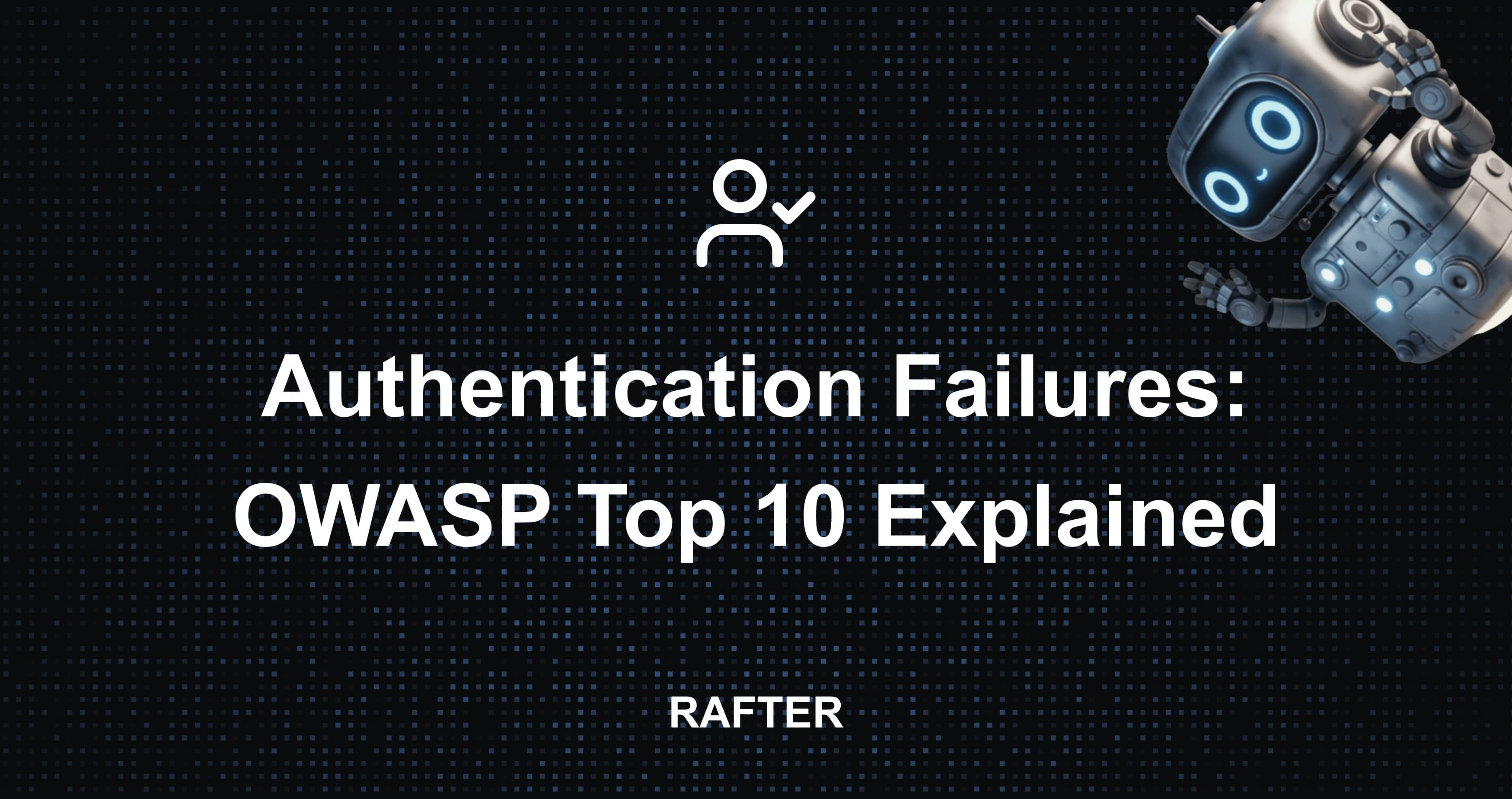
10/8/2025 • 4 min read
Authentication Failures: OWASP Top 10 Explained
Estimated reading time: ~10 minutes
The Problem
What good is an app if anyone can walk through the front door?
Authentication failures are among the most common and devastating security issues, providing direct paths for attackers to compromise user accounts and access sensitive data. This is part of the OWASP Top 10 — the most critical web application security risks.
What It Is
Authentication failures occur when applications don't properly verify user identities or maintain secure sessions. This includes:
- Weak Authentication Mechanisms: Inadequate identity verification
- Session Management Issues: Poor session handling and security
- Credential Management Problems: Insecure password policies and storage
- Multi-Factor Authentication Gaps: Missing or poorly implemented MFA
Common Examples
1. Weak Passwords Allowed
Problem: No password complexity requirements Impact: Easy brute-force attacks Example: Passwords like "123456", "password", "admin"
2. No Password Policy Enforcement
Problem: No minimum length, complexity, or history requirements Impact: Predictable, easily cracked passwords Example: Users can reuse passwords or use simple patterns
Related: See Cryptographic Failures for proper password hashing and storage practices.
3. JWT Tokens with No Expiration
Problem: Tokens that never expire
Impact: Permanent access if token is compromised
Example: {"exp": null} or missing expiration claim
4. Missing Multi-Factor Authentication
Problem: Only password-based authentication Impact: Vulnerable to credential stuffing and phishing Example: No SMS, TOTP, or hardware key support
5. Insecure Session Management
Problem: Predictable session IDs or no session invalidation Impact: Session hijacking and fixation attacks Example: Sequential session IDs or sessions that never timeout
6. Credential Stuffing Vulnerabilities
Problem: No protection against automated login attempts Impact: Mass account takeovers using leaked credentials Example: No rate limiting or CAPTCHA on login forms
Related: Learn about Broken Access Control vulnerabilities that can occur after authentication is bypassed.
7. Password Reset Vulnerabilities
Problem: Insecure password reset mechanisms Impact: Account takeover via password reset Example: Reset tokens sent via insecure channels or predictable tokens
Why It Matters
Direct Path to Account Takeover
- High Success Rate: Authentication bypasses are often easy to exploit
- Immediate Access: Successful attacks provide immediate system access
- Data Exposure: Compromised accounts can access sensitive information
- Lateral Movement: Initial compromise can lead to further system access
Business Impact
- User Trust: Compromised accounts damage user confidence
- Compliance Violations: May violate GDPR, PCI DSS, HIPAA requirements
- Financial Loss: Fraudulent transactions and account takeovers
- Legal Liability: Failure to protect user accounts
Prevention
1. Strong Password Policies
// Example password validation
const passwordPolicy = {
minLength: 12,
requireUppercase: true,
requireLowercase: true,
requireNumbers: true,
requireSpecialChars: true,
preventCommonPasswords: true,
preventUserInfo: true
};
function validatePassword(password, userInfo) {
if (password.length < passwordPolicy.minLength) {
throw new Error('Password too short');
}
// Additional validation logic...
}
2. Use OAuth2/OIDC Providers
// Example: Using Auth0 for authentication
const auth0 = new Auth0Client({
domain: 'your-domain.auth0.com',
clientId: 'your-client-id',
authorizationParams: {
redirect_uri: window.location.origin
}
});
3. Require Multi-Factor Authentication
// Example: TOTP implementation
const speakeasy = require('speakeasy');
// Generate secret for user
const secret = speakeasy.generateSecret({
name: 'MyApp',
account: 'user@example.com'
});
// Verify TOTP token
const verified = speakeasy.totp.verify({
secret: secret.base32,
encoding: 'base32',
token: userProvidedToken,
window: 2
});
4. Implement Secure Session Management
// Example: Secure session configuration
const sessionConfig = {
secret: process.env.SESSION_SECRET,
resave: false,
saveUninitialized: false,
cookie: {
secure: true, // HTTPS only
httpOnly: true, // Prevent XSS
maxAge: 30 * 60 * 1000, // 30 minutes
sameSite: 'strict' // CSRF protection
}
};
5. Add Rate Limiting and Monitoring
// Example: Rate limiting for login attempts
const rateLimit = require('express-rate-limit');
const loginLimiter = rateLimit({
windowMs: 15 * 60 * 1000, // 15 minutes
max: 5, // 5 attempts per window
message: 'Too many login attempts, please try again later',
standardHeaders: true,
legacyHeaders: false,
});
6. Implement Account Lockout Policies
// Example: Account lockout after failed attempts
const lockoutPolicy = {
maxAttempts: 5,
lockoutDuration: 30 * 60 * 1000, // 30 minutes
progressiveDelay: true // Increasing delays between attempts
};
7. Secure Password Reset
// Example: Secure password reset token
const crypto = require('crypto');
function generateResetToken() {
return crypto.randomBytes(32).toString('hex');
}
function validateResetToken(token, user) {
// Check token expiration and validity
return token === user.resetToken &&
Date.now() < user.resetTokenExpiry;
}
Tools
- Auth0: Comprehensive authentication platform
- Supabase Auth: Open-source authentication solution
- Clerk.dev: Developer-friendly authentication
- Firebase Auth: Google's authentication service
- Rafter: Scans for authentication vulnerabilities
- OWASP ZAP: Authentication testing tool
Conclusion
Secure the front door: authentication must be robust. Implement strong password policies, MFA, secure session management, and proper monitoring to protect user accounts.
Next Steps:
- Review your current authentication implementation.
- Proactively test for authentication vulnerabilities—run a Rafter scan to uncover risks in your application.
- Apply the prevention strategies outlined in our Vibe Coding & Security guide to strengthen your defenses.